Your Uploads (Bulk Uploads)
Introduction
Your Uploads (also called bulk uploads) lets you upload your own photos and videos into Socialphotos. Use this if you already have UGC from past customers, if you are migrating from another UGC tool, or if customers send you content by email.
Once uploaded, this content behaves the same way as UGC from Instagram or Customer Uploads:
- You can Add To Gallery to show it in a UGC Page Gallery
- You can Tag Product to make it shoppable and (if the UGC Product Gallery is embedded) show it on product pages
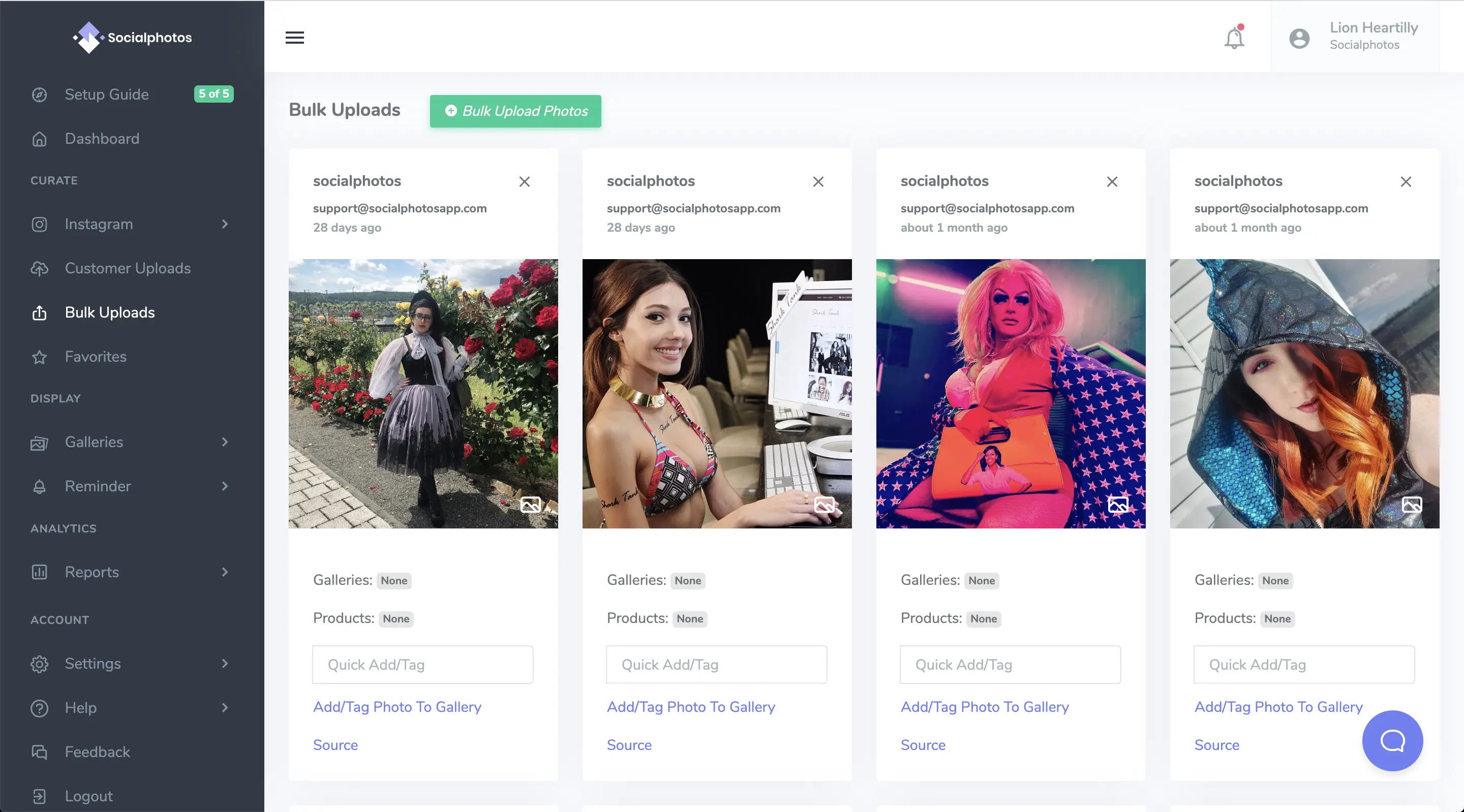
Upload photos and videos
Follow these steps to upload your own content:
Before you start
- Make sure you are logged into the Socialphotos app in your Shopify admin
- Have your photos or videos ready on your computer
Steps
- In the Socialphotos app, open Bulk Uploads from the left navigation
- Click Upload Photos/Videos
- Drop your files into the uploader (or click to select files)
- Fill in any required fields on the upload form
- Click Submit
What happens next
Your uploads will appear inside Socialphotos as UGC, ready to be added to galleries or tagged to products.
Show your uploads on your website
There are two common ways to use your uploads on your Shopify store.
Option 1: Show uploads in a Page Gallery
Use this when you want to feature UGC on a specific page (homepage, landing page, blog post, etc.).
Before you start
- Make sure a UGC Page Gallery is embedded on the page where you want the content to appear
Steps
- In the Socialphotos app, find the upload you want to use
- Click Add To Gallery
- Select the page gallery where you want it to appear
- Save
- Refresh your Shopify page to see the update
What happens next: The upload will appear in that page gallery wherever it is embedded.
Option 2: Tag uploads to products (product pages + shoppable)
Use this when you want content to appear on product pages, and you want shoppers to buy from the photo.
Before you start
- If you want the content to show on product pages, make sure the UGC Product Gallery is embedded on product pages in the Shopify theme editor
Steps
- In the Socialphotos app, find the upload you want to use
- Click Tag Product
- Search for and select the product
- Save
- Refresh the product page to see the update
What happens next: Tagging a product does two things: it can make the content appear on that product’s page (if the product gallery is embedded), and it makes the content shoppable anywhere it appears (for example inside a page gallery under “IN THIS LOOK”).
Quick troubleshooting
- The gallery is not embedded. Make sure the correct Socialphotos gallery block is added in the Shopify theme editor, then save.
- You added content in the app, but did not refresh the page. Refresh your storefront page after adding to a gallery or tagging a product.
- You tagged a product but expected it to show on a product page. Tagging makes content shoppable everywhere, but it only shows on product pages if the UGC Product Gallery is embedded on product pages.