Introduction
Instagram is one of the main ways to collect user-generated content (UGC) in Socialphotos. Once connected, Instagram content becomes a source of UGC that you can:
- Add to Page Galleries
- Tag to products so it appears on product pages
- Make shoppable across your store
Socialphotos does not automatically publish or display Instagram content. You always choose which photos or videos to use.
Requirements
To connect your Instagram account, you need:
- Your Instagram account is set to a Business or Creator account.
- Your Instagram account is connected to a Facebook Page.
How to set your Instagram to a Business or Creator account
The steps here are copied from Instagram for convenience. Instagram changes frequently, so you may also want to search for the latest instructions.
- Go to your profile and tap Menu in the top right corner.
-
Tap Settings and privacy.
For some accounts, Switch to professional account appears directly under Settings. - Tap Account.
- Tap Switch to professional account.
- Tap Continue.
- Select a Category for your business and tap Done.
- Tap OK to confirm.
- Tap Business.
- Tap Next.
- Add contact details and tap Next. To skip, tap Don’t use my contact info.
- Tap X in the top right to return to your profile.
How to connect a Facebook Page to your Instagram account
The steps here are copied from Instagram for convenience. Instagram changes frequently, so you may also want to search for the latest instructions.
- Go to your Instagram profile.
- Select Edit profile.
- Under Public business information, select Page.
- Tap Create Facebook Page or Connect an existing Page.
- Choose a Page to connect or create a new Facebook Page.
- Tap Done.
If the Page you want is not showing, it may be because you do not have access to that Facebook Page. Check the Page settings and permissions.
Permissions
Socialphotos requests the minimum Instagram permissions required to function. We do not post anything to your account.
- instagram_basic
- instagram_content_publish
- instagram_manage_comments
- pages_show_list
- pages_read_engagement
- Instagram Public Content Access
Learn more from Instagram's Permissions Reference.
Connect Your Instagram
To connect your Instagram:
- Go to Settings → Instagram
- Click "Connect Your Instagram"
- Complete the Facebook modal steps
- Select the Instagram account to connect
- Select the Facebook Page linked to that Instagram account
- Grant the required permissions
- Click Done
Cannot Connect Issues
If you cannot connect your Instagram, the most common reasons are:
- Your Instagram account is not set to a Business or Creator account.
- Your Instagram account is not connected to a Facebook Page.
Check your Instagram account type
- Open the Instagram app on your phone.
- On your profile screen, confirm it shows a professional account.
- Tap Edit Profile.
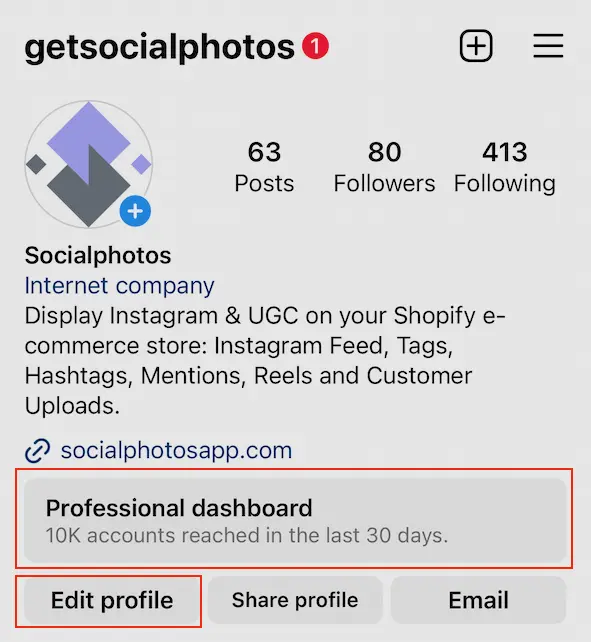
Check the Facebook Page linked to your Instagram
- Open the Instagram app on your phone.
- Go to your profile screen.
- Tap Edit Profile.
- Under Public business information, find Page.
- Confirm a Facebook Page is linked.
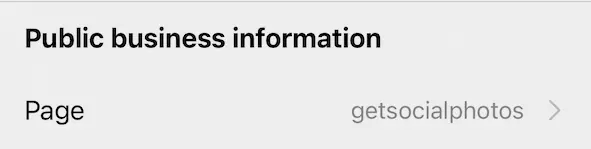
Limitations
-
Mentions and hashtags are not retroactive.
Instagram does not allow third-party apps to fetch past mentions or past hashtag content. Only mentions and hashtags created after your Instagram account is connected can be retrieved. -
Hashtag tracking limit.
Instagram limits tracking to a maximum of 30 hashtags. -
Access tokens expire.
Instagram connections expire every 3 months and must be re-connected. Socialphotos will email you before the connection expires. -
Some reels may be unavailable.
Instagram may block access to reels that contain copyrighted audio.
General guidance:
- Encourage customers to tag your account. Tagged content is the most reliable source.
- Use a small, consistent set of hashtags to stay within Instagram’s limits.
Instagram Links
If a specific post is not showing automatically, you can try adding it using the Instagram post link. This is a manual fallback for edge cases.
When to use this
- You want to include an older Instagram post
- You have the direct link (URL) to the post
- A post is missing due to Instagram limitations
Limitations
- This is a best effort feature and may not work for every post
- It may fail if Instagram restricts access to the post (private, removed, or blocked content)
- If Instagram changes how their pages work, this feature may be affected
FAQ
I received an email that says "Instagram token expires in X"
This is an Instagram requirement. Re-connect every 3 months to keep your integration active. Go to Settings → Instagram and click "Connect Your Instagram", then click "Continue as XXX".
I already connected Instagram, but I am missing mentions or hashtags from older posts
This is an Instagram API limitation. Instagram does not allow third party apps to fetch old mentions or old hashtag content. Socialphotos can only fetch mentions or hashtag content after you connect your Instagram, not before.
Why is my Instagram Feed missing some posts?
If the missing post is a reel, it may contain copyrighted audio. Instagram may block third party apps from fetching that media.
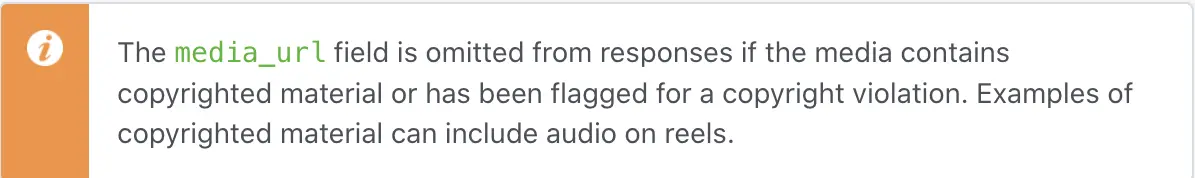
I deleted a post on Instagram but it still appears on Socialphotos
We remove deleted posts within 24 hours. Please check back the next day.
I started tracking a hashtag, but I am not seeing any customer photos or videos
This is an Instagram API limitation. Instagram does not allow third party apps to fetch old hashtag content. We can only fetch hashtag content after you connect your Instagram, not before.
I see older customer photos and videos that I want to use. How do I add those?
If your customers tag you on their posts, you will see it on your Instagram → Tags page. If they did not tag you, you can mention yourself in their post's comments and it may appear under Instagram → Mentions. If you have the link to a post, you can use Instagram → Links.
Multiple Facebook Pages
You may have multiple Facebook Pages, but only one can be connected to your Instagram account. Make sure Socialphotos is connected to the same Page shown in your Instagram profile.
- Open Instagram and tap Edit Profile.
- Note the Name, Username, and Page (this Page is linked to your Instagram Business Account).
- In Settings → Instagram, confirm the Instagram Name, Username, and Page match your Instagram profile.
- If you change the connected Facebook Page, you must re-connect Instagram in Socialphotos.

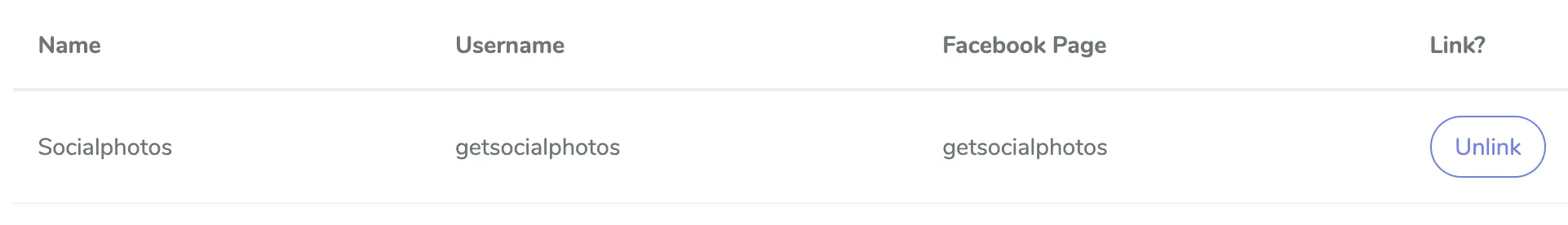
Expired Tokens
Instagram connections expire after 3 months. We check daily and email you about 14 days before expiry.
To re-connect:
- Go to Settings → Instagram
- Click "Connect Your Instagram"
- In the Facebook modal, click "Continue as XXX"
- The modal will close and your connection is restored
Since you previously connected Socialphotos, Instagram treats "Continue as XXX" as confirmation to keep access active.
Error Messages
If there is an issue with your Instagram connection, Socialphotos will email you. Most of the time, re-connecting fixes the issue.
Common Instagram errors:
| Code | Subcode | Message | Interpretation |
|---|---|---|---|
| 100 | (#100) The parameter user_id is required. | Your Facebook Page is not connected to your Instagram account | |
| 100 | 33 | Unsupported get request. Object with ID 'xxxx' does not exist, cannot be loaded due to missing permissions, or does not support this operation. | You did not grant Socialphotos the right permissions |
| 193 | 460 | Error validating access token: The session has been invalidated because the user changed their password or Facebook has changed the session for security reasons. | You changed your Instagram or Facebook password |
| 193 | 463 | Error validating access token: Session has expired on xxxx, xx-xx-xx xx:xx:xx. The current time is xxxx, xx-xx-xx xx:xx:xx. | Your Instagram token has expired |
| 200 | (#200) Requires instagram_basic permission to manage the object | You did not grant Socialphotos the right permissions |
The fix is usually to re-connect: Settings → Instagram → "Connect Your Instagram".
Common Issues
Instagram Disconnected
Instagram can disconnect your account for many reasons, including password changes or suspicious activity.
The fix is usually to re-connect: Settings → Instagram → "Connect Your Instagram".
Cannot Track Certain Hashtags
Some hashtags may not be trackable due to Instagram restrictions, including adult content rules or the hashtag not existing yet.