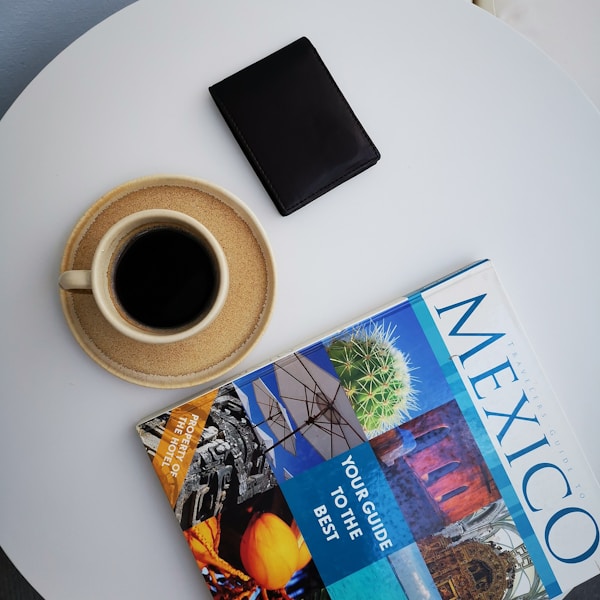Mastering Shopify Instagram: Boost Sales and Grow Your Business with Powerful Integration
Posted August 29, 2023 • Written By Oky Sabeni

In today's digital age, it's crucial for businesses to have a strong online presence and utilize social media platforms to their advantage. Two powerful tools that can significantly boost sales and help your business grow are Shopify and Instagram.
Shopify has established itself as one of the leading e-commerce platforms, providing businesses with the tools they need to build and manage their online stores. On the other hand, Instagram has rapidly emerged as one of the most popular social media platforms, with over 1 billion active users.
The integration of Shopify and Instagram is a game-changer for businesses, allowing them to seamlessly connect their online stores with their Instagram profiles. By combining the visual appeal of Instagram with the robust e-commerce capabilities of Shopify, businesses can effectively showcase their products, drive traffic, and ultimately increase sales.
In this blog post, we will take a deep dive into the world of Shopify Instagram integration and explore the strategies and techniques you need to master to boost your sales and grow your business.
We will begin by providing a brief overview of Shopify as an e-commerce platform and introducing Instagram as a powerful social media platform. We will then delve into the importance of integrating Shopify and Instagram for business growth, highlighting the benefits it can bring to your online store.
Next, we will guide you through the process of setting up Shopify for Instagram integration, providing a step-by-step guide to creating a Shopify store and linking it to your Instagram account. We will also cover the essential settings and permissions you need to configure for a seamless integration.
Once your integration is up and running, we will explore the various features and tools Instagram offers to drive Shopify success. From creating an Instagram business account and optimizing your profile for e-commerce to utilizing shopping tags, product stickers, and running effective ads, we will provide you with actionable strategies to leverage Instagram for maximum impact.
Driving traffic and sales from Instagram to your Shopify store is a crucial aspect of this integration. We will share strategies to develop a compelling Instagram content strategy, grow your Instagram following and engagement, and effectively use features like Instagram Stories, IGTV, and Reels for promotion. Additionally, we will discuss the power of user-generated content and influencer marketing, as well as implementing contests, giveaways, and promotions.
Tracking and analyzing your Shopify Instagram performance is essential to measure your success and make data-driven decisions. We will explore Shopify's built-in analytics for Instagram, tracking referral traffic and conversions, and utilizing third-party analytics tools for more advanced insights into your Instagram campaigns.
To provide real-world examples and inspiration, we will showcase case studies and success stories of brands that have successfully integrated Shopify and Instagram. By analyzing their strategies, tactics, and results, we will extract valuable lessons and actionable takeaways for readers.
In conclusion, integrating Shopify and Instagram is a powerful combination that can revolutionize your business. By following the strategies and techniques discussed in this blog post, you will be on your way to boosting sales, increasing brand visibility, and growing your business. The future of Shopify Instagram integration is bright, and it's time for you to take action and harness its full potential.
Setting up Shopify for Instagram Integration
Setting up your Shopify store for Instagram integration is the first step towards leveraging the power of these two platforms to boost your business. In this section, we will provide you with a detailed step-by-step guide on how to get started.
Creating a Shopify Store
Before you can integrate your Shopify store with Instagram, you need to have a fully functional Shopify store up and running. If you already have a store, you can skip this step. If not, follow these simple steps to create your Shopify store:
- Visit the Shopify website (www.shopify.com) and click on the "Get Started" button.
- Enter your email address, password, and store name to create your Shopify account.
- Customize your store's theme by choosing from the available options or uploading your own.
- Add your products by clicking on the "Products" tab in the Shopify dashboard and selecting "Add Product". Provide all the necessary details such as product name, description, price, and images.
- Set up your payment gateway by navigating to the "Settings" tab and selecting "Payment Providers". Choose from the available payment options and follow the instructions to set it up.
- Configure your shipping settings by going to the "Settings" tab and selecting "Shipping". Set your shipping rates and regions accordingly.
- Customize your store's domain by clicking on the "Online Store" tab and selecting "Domains". You can choose a domain provided by Shopify or connect a custom domain if you already have one.
Congratulations! You now have a fully functional Shopify store ready to be integrated with Instagram.
Overview of the Instagram Sales Channel on Shopify
Shopify offers a seamless integration with Instagram through its Instagram sales channel. This channel allows you to connect your Instagram business account with your Shopify store, enabling you to tag products in your Instagram posts and stories and direct customers to purchase directly from your store.
To access the Instagram sales channel, follow these steps:
- Log in to your Shopify dashboard.
- Click on the "Sales Channels" tab on the left-hand side of the screen.
- Select "Add Sales Channel" and choose "Instagram" from the list of available channels.
- Click on the "Connect Account" button and follow the prompts to connect your Instagram business account.
Linking Your Instagram Account to Your Shopify Store
Once you have connected your Instagram account to your Shopify store, the next step is to link the two together. This allows you to enable shopping on Instagram and start tagging your products in your posts and stories.
To link your Instagram account to your Shopify store, follow these instructions:
- In your Shopify dashboard, go to the "Sales Channels" tab and click on "Instagram".
- Click on the "Connect Account" button and log in to your Instagram business account.
- Follow the on-screen prompts to authorize Shopify to access your Instagram account.
- Once the connection is established, you will see a confirmation message indicating that your Instagram account is linked to your Shopify store.
Configuring Settings and Permissions for Instagram Integration
Now that your Instagram account is linked to your Shopify store, it's essential to configure the necessary settings and permissions to ensure a smooth integration.
- In your Shopify dashboard, go to the "Sales Channels" tab and click on "Instagram".
- Under the "Settings" section, review and adjust the settings according to your preferences. This includes options such as enabling product tagging, allowing customers to shop on Instagram, and selecting a default currency.
- Next, review the permissions section to ensure that Shopify has the necessary permissions to manage your product catalog and sync it with Instagram. Grant the required permissions if prompted.
Once you have completed these steps, you have successfully set up your Shopify store for Instagram integration. In the next section, we will explore how to leverage Instagram's features to drive success on Shopify.
Leveraging Instagram Features for Shopify Success
Instagram offers a wide range of features and tools that can greatly enhance your Shopify store's success. In this section, we will explore how you can leverage these features to maximize your reach, engage with your audience, and drive sales.
Creating an Instagram Business Account
To fully utilize Instagram's business features, it's essential to create an Instagram business account. This will provide you with access to valuable insights, advertising options, and the ability to add contact information to your profile.
To create an Instagram business account, follow these steps:
- Open the Instagram app on your mobile device and click on the "Sign Up" button.
- Enter your email address, phone number, or login with your Facebook account.
- Set up a username and password for your account.
- Complete your profile by adding a profile picture, bio, and contact information such as your website URL and business email.
- Once your account is set up, navigate to your profile settings and switch to the "Business" account type.
Optimizing Your Instagram Profile for E-commerce
Your Instagram profile serves as a digital storefront for your Shopify store. Optimizing it for e-commerce can significantly impact your success. Here are some key optimization tips:
- Profile Picture: Choose a high-quality, recognizable logo or image as your profile picture to enhance brand recognition.
- Bio: Craft a compelling and concise bio that clearly communicates your brand identity, mission, and what you offer. Include relevant keywords and hashtags to increase discoverability.
- Website Link: Add a direct link to your Shopify store in your bio. Consider using a link tracking service to monitor the traffic and conversions generated from Instagram.
- Highlights: Utilize the Highlights feature to showcase different product categories, promotions, or customer testimonials. This allows visitors to easily explore your offerings and learn more about your brand.
- Call-to-Action Buttons: Instagram provides several call-to-action buttons, such as "Shop Now" and "Contact," which can be added to your profile. Choose the most appropriate button to encourage users to take the desired action.
Utilizing Instagram Shopping Tags and Product Stickers
One of the most powerful features for Shopify integration is the ability to tag products in your Instagram posts and stories. By doing so, you can provide a seamless shopping experience for your audience and drive traffic directly to your Shopify store.
To utilize shopping tags, follow these steps:
- Ensure that your Instagram account is linked to your Shopify store, as discussed in the previous section.
- Create a new post or select an existing post from your Instagram account.
- Tap on the "Tag Products" option and select the appropriate products from your Shopify catalog.
- Position the shopping tags on the relevant areas of your image or video.
- Add a compelling caption and hashtags to enhance discoverability.
- Publish your post.
In addition to shopping tags, Instagram also offers product stickers for your Instagram Stories. These stickers allow you to feature specific products and provide a direct link to purchase.
To use product stickers, follow these steps:
- Create a new Instagram Story by tapping on your profile picture or swiping right from your Instagram feed.
- Capture a photo or video, or select content from your camera roll.
- Click on the sticker icon (smiley face) and select the product sticker option.
- Choose the product you want to feature from your Shopify catalog.
- Customize the sticker's appearance, such as its size and position.
- Add any additional text or stickers to enhance engagement.
- Publish your Instagram Story.
By utilizing shopping tags and product stickers, you can seamlessly integrate your products into your Instagram content, making it easier for your audience to discover and purchase directly from your Shopify store.
Running Effective Instagram Ads and Sponsored Posts
Instagram ads and sponsored posts are powerful tools to reach a wider audience and drive targeted traffic to your Shopify store. The platform offers various ad formats, including photo ads, video ads, carousel ads, and story ads. Here are some tips for running effective Instagram ads:
- Define Your Objectives: Clearly identify your advertising goals, whether it's to increase brand awareness, drive website traffic, or generate sales. This will help you create compelling and targeted ad campaigns.
- Know Your Target Audience: Take advantage of Instagram's advanced targeting options to reach the right audience. Define your target demographic based on factors such as age, location, interests, and behaviors.
- Compelling Visuals: Instagram is a visual platform, so ensure your ad visuals are high-quality, eye-catching, and align with your brand identity. Use captivating images or videos that showcase your products in the best light.
- Engaging Ad Copy: Craft concise and compelling ad copy that highlights the unique selling points of your products. Use persuasive language and a clear call-to-action to encourage users to take the desired action.
- Monitor and Optimize: Regularly monitor the performance of your ads using Instagram's analytics tools. Identify what's working and what's not, and make adjustments to optimize your campaigns for better results.
In addition to traditional Instagram ads, you can also collaborate with influencers or popular accounts in your niche for sponsored posts. This can help you tap into their engaged audience and increase brand awareness.
By utilizing these Instagram features, you can effectively leverage the platform to drive success for your Shopify store. In the next section, we will discuss strategies to drive traffic and sales from Instagram to Shopify.
Strategies to Drive Traffic and Sales from Instagram to Shopify
Now that you have integrated Shopify and Instagram, it's time to focus on driving traffic and sales from Instagram to your Shopify store. In this section, we will discuss various strategies and techniques to maximize your reach, engage your audience, and turn Instagram followers into loyal customers.
Developing a Compelling Instagram Content Strategy
A well-defined and consistent content strategy is crucial for attracting and retaining an engaged audience on Instagram. Here are some key elements to consider when developing your Instagram content strategy:
- Brand Storytelling: Use your Instagram posts and stories to tell the story of your brand. Showcase your unique selling points, values, and the lifestyle associated with your products. By creating an emotional connection with your audience, you can build brand loyalty and drive sales.
- High-Quality Visuals: Instagram is a visual platform, so invest in high-quality imagery and videos that reflect your brand aesthetic. Use professional photography or design tools to enhance the visual appeal of your content.
- Product Showcasing: While promoting your products on Instagram, focus on highlighting their features, benefits, and how they can enhance the lives of your customers. Showcase different variations, styling options, and use cases to inspire and encourage purchase.
- User-Generated Content: Encourage your customers to create and share content featuring your products. User-generated content not only adds authenticity to your brand but also serves as social proof, influencing others to make a purchase. Repost and tag the creators to foster a sense of community and appreciation.
- Behind-the-Scenes Sneak Peeks: Give your audience exclusive behind-the-scenes glimpses of your business. This could include product development, packaging, team members, or events. Such content helps create a personal connection with your brand and builds anticipation among your followers.
- Educational and Inspirational Content: Provide value to your audience by sharing educational and inspirational content related to your industry or niche. This could include tutorials, tips and tricks, industry insights, or motivational quotes. By positioning yourself as an expert, you build trust and credibility with your audience.
Remember, consistency is key when it comes to your Instagram content strategy. Develop a content calendar and aim to post regularly, whether it's daily, a few times a week, or based on your audience's preferences. Experiment with different types of content and monitor the engagement and response to refine your strategy over time.
Growing Your Instagram Following and Engagement
To drive traffic and sales from Instagram, it's important to have a strong and engaged following. Here are some effective strategies to grow your Instagram audience and increase engagement:
- Hashtag Strategy: Utilize relevant hashtags in your posts to increase discoverability. Research popular and niche hashtags related to your industry and incorporate them strategically in your captions. Engage with other posts using the same hashtags to expand your reach.
- Engage with Your Audience: Respond to comments and direct messages promptly, showing genuine interest and building relationships with your followers. Like and comment on posts from your followers and industry peers to foster engagement and reciprocity.
- Collaborate with Influencers: Partnering with influencers or industry experts can significantly expand your reach and attract new followers. Identify influencers who align with your brand values and have an engaged audience. Collaborate on sponsored posts, giveaways, or featured content to tap into their followers' trust and influence.
- Cross-Promotion: Leverage your other social media platforms, website, and email marketing to promote your Instagram account. Encourage your existing audience to follow you on Instagram by highlighting the unique content and benefits they can expect.
- Instagram Contests and Giveaways: Run Instagram contests or giveaways to incentivize engagement and attract new followers. Encourage users to follow your account, like and comment on your posts, and tag friends for a chance to win a prize. This not only boosts engagement but also expands your reach through user-generated content and increased visibility.
- Explore Instagram Features: Stay updated with new Instagram features and utilize them to engage your audience. Experiment with Instagram Stories, IGTV, Reels, and live videos to provide different types of content and encourage interaction.
Remember, growing your Instagram following takes time and consistent effort. Focus on building an engaged community rather than chasing vanity metrics. An engaged audience is more likely to convert into loyal customers and advocates for your brand.
Using Instagram Stories, IGTV, and Reels for Promotion
Instagram provides several features beyond traditional posts that can greatly enhance your promotional efforts. Let's explore how you can leverage Instagram Stories, IGTV, and Reels to drive traffic and sales to your Shopify store.
- Instagram Stories: Instagram Stories are a powerful tool to showcase your products, promotions, and behind-the-scenes content. Use the "Swipe Up" feature (available for accounts with 10,000 or more followers or verified accounts) to direct your audience to specific product pages on your Shopify store. You can also utilize interactive features like polls, quizzes, and question stickers to engage your audience and gather valuable insights.
- IGTV: IGTV allows you to share longer-form videos, making it ideal for product demonstrations, tutorials, interviews, and more. Create engaging and informative content that provides value to your audience. In your video descriptions, include links to relevant product pages on your Shopify store to drive traffic and sales.
- Reels: Reels are short, entertaining videos that can go viral and reach a wider audience. Utilize Reels to showcase your products in a creative and engaging way. From quick tutorials to product highlights, leverage the Reels format to capture the attention of potential customers. Add captions, hashtags, and relevant product links in your Reels description to drive traffic to your Shopify store.
By embracing these different Instagram features, you can diversify your content strategy and engage your audience in new and exciting ways, ultimately driving traffic and sales to your Shopify store.
Leveraging User-Generated Content and Influencer Marketing
User-generated content (UGC) and influencer marketing are two powerful strategies to amplify your reach, build trust, and drive sales on Instagram.
User-Generated Content (UGC)
Encourage your customers to share their experiences with your products by creating and sharing UGC. This can include product reviews, testimonials, photos, or videos featuring your products. UGC not only adds authenticity to your brand but also serves as social proof, influencing others to make a purchase. Repost and tag the creators to foster a sense of community and appreciation. Consider running UGC contests or campaigns to incentivize customers to create and share content.
Influencer Marketing
Collaborating with influencers can significantly expand your reach and attract new customers. Identify influencers who align with your brand values and have an engaged audience. Partner with them on sponsored posts, giveaways, or featured content to tap into their followers' trust and influence. When selecting influencers, consider their engagement rate, relevance to your target audience, and authenticity. Ensure that the collaboration is mutually beneficial and aligns with your brand's values and messaging.
By leveraging UGC and influencer marketing, you can tap into the power of social proof and reach a wider audience, ultimately driving traffic, engagement, and sales to your Shopify store.
Implementing Instagram Contests, Giveaways, and Promotions
Instagram contests, giveaways, and promotions are effective strategies to generate excitement, engage your audience, and drive traffic to your Shopify store. Here are some key considerations when implementing these strategies:
- Define Your Objectives: Determine the goals of your contest, giveaway, or promotion. Is it to increase brand awareness, boost engagement, drive traffic, or generate sales? Clarifying your objectives will help you design a more targeted and effective campaign.
- Select a Prize: Choose a prize that is relevant to your target audience and aligns with your brand. It could be a product from your store, a gift card, or an exclusive experience. The prize should be enticing enough to motivate participation.
- Set Entry Requirements: Define the entry requirements for participants. This could include following your Instagram account, liking the post, tagging friends, or sharing the contest in their own Instagram Stories. Ensure that the requirements are clear and easy to follow.
- Create Compelling Visuals and Captions: Design visually appealing graphics or videos to announce the contest, giveaway, or promotion. Craft a compelling caption that clearly outlines the rules, deadlines, and how to participate. Use persuasive language to create excitement and encourage action.
- Promote Across Channels: Promote your contest, giveaway, or promotion across all your marketing channels, including your website, email newsletters, other social media platforms, and even offline marketing materials. This will help increase visibility and attract a wider audience.
- Monitor and Announce the Winner: Keep track of all entries and select a winner according to the defined rules. Announce the winner publicly and ensure transparency in the selection process. Consider sharing user-generated content from the contest to showcase the participation and engagement.
By implementing Instagram contests, giveaways, and promotions, you can create buzz around your brand, increase engagement, and drive traffic to your Shopify store. These strategies help you build excitement, incentivize participation, and ultimately convert participants into customers.
In the next section, we will explore how to track and analyze the performance of your Shopify Instagram integration to make data-driven decisions.
Tracking and Analyzing Shopify Instagram Performance
To ensure the success of your Shopify Instagram integration, it's crucial to track and analyze the performance of your efforts. By monitoring key metrics and analyzing data, you can make informed decisions, optimize your strategies, and drive even better results. In this section, we will explore various methods and tools to track and analyze the performance of your Shopify Instagram integration.
Overview of Shopify's Built-in Analytics for Instagram
Shopify provides built-in analytics that allow you to track the performance of your Instagram integration directly within your Shopify dashboard. Here are some key metrics you can monitor:
- Sales and Conversion: Track the number of orders and revenue generated from Instagram. Monitor the conversion rate to understand how effectively you are turning Instagram traffic into sales.
- Traffic and Engagement: Measure the amount of traffic that Instagram is driving to your Shopify store. Analyze the number of sessions, page views, and bounce rate to gauge engagement levels.
- Referral Traffic: Identify how much traffic is coming from Instagram to your store. This will help you understand the effectiveness of your Instagram content and campaigns.
- Top Products: Determine which products are generating the most sales and interest from your Instagram audience. Use this information to optimize your product offerings and promotional strategies.
- Customer Behavior: Gain insights into customer behavior on your Shopify store, such as average order value, time spent on site, and repeat purchases. This data can help you tailor your Instagram content and campaigns to drive more valuable customer actions.
To access these analytics, log in to your Shopify dashboard and navigate to the "Analytics" tab. Select "Sales Channels" and then choose "Instagram" to view the performance data specific to your Instagram integration.
Tracking Instagram Referral Traffic and Conversions
In addition to Shopify's built-in analytics, you can utilize Google Analytics to gain more detailed insights into your Instagram referral traffic and conversions. By setting up UTM parameters and goals, you can track specific Instagram campaigns and measure their effectiveness.
Here's how you can track Instagram referral traffic and conversions using Google Analytics:
- Set up UTM Parameters: UTM parameters are tags added to your Instagram URLs to track the source, medium, and campaign name. Use Google's Campaign URL Builder or Shopify's built-in UTM builder to generate UTM-tagged URLs for your Instagram posts, stories, and ads.
- Create Goals: Define specific goals in Google Analytics that align with your desired actions on your Shopify store, such as completing a purchase, signing up for a newsletter, or reaching a specific page. Assign a value to each goal to measure the revenue generated from Instagram.
- Monitor Instagram Referral Traffic: In Google Analytics, navigate to "Acquisition" > "Campaigns" > "All Campaigns". Here, you can view the traffic generated from your Instagram campaigns and the associated metrics.
- Analyze Conversion Rates: In the "Conversions" section of Google Analytics, review your goals and analyze the conversion rates for Instagram. Identify which campaigns and posts are driving the highest conversions and revenue.
By tracking Instagram referral traffic and conversions through Google Analytics, you can gain deeper insights into the effectiveness of your Instagram campaigns and make data-driven decisions to optimize your strategies.
Measuring the Effectiveness of Instagram Campaigns
To measure the effectiveness of your Instagram campaigns, it's important to establish clear goals and track relevant metrics. Here are some key metrics to consider when evaluating your Instagram campaigns:
- Reach and Impressions: Monitor the number of unique users who have seen your Instagram posts or ads (reach) and the total number of times your content has been shown (impressions). This metric helps gauge the overall visibility and exposure of your campaigns.
- Engagement: Measure the level of engagement your campaigns are generating. This includes likes, comments, shares, and saved posts. A high engagement rate indicates that your content is resonating with your audience.
- Clicks and Click-Through Rate (CTR): Track the number of clicks your Instagram campaigns are receiving, including website clicks, product clicks, and profile clicks. Calculate the click-through rate by dividing the number of clicks by the number of impressions. A high CTR indicates that your content is compelling and driving users to take action.
- Conversion Rate: Measure the percentage of users who complete a desired action, such as making a purchase or signing up for a newsletter, after clicking on your Instagram campaigns. This metric helps evaluate the effectiveness of your campaigns in driving actual conversions.
- Return on Investment (ROI): Calculate the ROI of your Instagram campaigns by comparing the revenue generated against the cost of running the campaigns. This will help you determine the profitability and success of your investment in Instagram advertising.
By regularly monitoring these metrics, you can gain insights into the performance of your Instagram campaigns and identify areas for improvement. Make data-driven decisions by focusing on the campaigns and strategies that drive the highest engagement, conversion rates, and ROI.
Using Third-Party Analytics Tools for Advanced Insights
While Shopify's built-in analytics and Google Analytics provide valuable insights, you can further enhance your understanding of your Shopify Instagram integration by utilizing third-party analytics tools. These tools offer advanced features and additional metrics to help you optimize your Instagram strategies. Here are some popular third-party analytics tools to consider:
- Sprout Social: Sprout Social provides in-depth analytics for Instagram, including audience demographics, engagement rates, and post performance. It also offers social listening capabilities to monitor brand mentions and track sentiment.
- Iconosquare: Iconosquare offers comprehensive analytics for Instagram, including follower growth, engagement rates, and best posting times. It also provides competitor analysis and hashtag tracking features.
- Hootsuite Insights: Hootsuite Insights allows you to monitor and analyze Instagram conversations and track brand sentiment. It provides sentiment analysis, keyword tracking, and competitive benchmarking.
- Later: Later offers Instagram analytics to track follower growth, engagement rates, and content performance. It also provides content scheduling and planning features to streamline your Instagram strategy.
By leveraging these third-party analytics tools, you can gain a deeper understanding of your audience, track advanced metrics, and optimize your Shopify Instagram integration for even better results.
Tracking and analyzing the performance of your Shopify Instagram integration is essential to drive continuous improvement and achieve your business goals. Use Shopify's built-in analytics, Google Analytics, and third-party tools to gain valuable insights and make data-driven decisions. In the next section, we will showcase real-life case studies and success stories of brands that have successfully integrated Shopify and Instagram.
Case Studies and Success Stories
Real-life case studies and success stories provide valuable insights and inspiration for businesses looking to integrate Shopify and Instagram. In this section, we will showcase some brands that have successfully leveraged this integration, analyze their strategies, tactics, and results, and extract actionable takeaways for our readers.
Case Study 1: Wanderlust Jewelry
Wanderlust Jewelry, a small online jewelry brand, saw a significant boost in sales after integrating their Shopify store with Instagram. They implemented several key strategies to drive traffic and sales:
- Compelling Visuals: Wanderlust Jewelry focused on creating visually stunning product photography that showcased their jewelry in real-life settings. They utilized professional photography and edited their images to align with Instagram's aesthetic.
- Influencer Collaborations: To increase brand visibility and reach a wider audience, Wanderlust Jewelry collaborated with micro-influencers in the fashion and lifestyle niche. They provided influencers with free products in exchange for posts and stories featuring their jewelry, which generated a stream of user-generated content and increased brand awareness.
- Instagram Shopping Tags: By tagging their products in Instagram posts and utilizing shopping tags, Wanderlust Jewelry made it easy for their followers to shop directly from their Instagram feed. They strategically placed the tags on visually appealing images to entice users to click and make a purchase.
- Engaging Storytelling: Wanderlust Jewelry used Instagram Stories to share behind-the-scenes glimpses of their jewelry-making process, as well as customer testimonials and sneak peeks of upcoming collections. This created a sense of exclusivity and authenticity, fostering a loyal community of followers.
As a result of their Shopify Instagram integration efforts, Wanderlust Jewelry saw a 40% increase in website traffic from Instagram and a 30% boost in sales directly attributed to the platform.
Key Takeaways from Wanderlust Jewelry's Success:
- Invest in high-quality visuals that align with Instagram's aesthetics to capture attention and showcase your products effectively.
- Collaborate with influencers to expand your reach and tap into their engaged audience.
- Utilize Instagram shopping tags to make it easy for followers to shop directly from your feed.
- Share engaging and authentic stories to build a loyal community of followers.
Case Study 2: Blissful Baths
Blissful Baths, an online bath and body products retailer, experienced significant growth in their Shopify store after integrating with Instagram. They implemented the following strategies to drive traffic and sales:
- User-Generated Content Campaigns: Blissful Baths encouraged their customers to share photos and videos of their products using a branded hashtag. They featured the best user-generated content on their Instagram feed, which served as social proof and increased brand credibility. This campaign also incentivized customers to make repeat purchases to have a chance to be featured.
- Instagram Contests and Giveaways: To generate excitement and engage their audience, Blissful Baths ran regular Instagram contests and giveaways. They asked users to follow their account, like the post, tag friends, and share the contest in their stories. This created a viral effect, increasing their follower count and driving traffic to their Shopify store.
- Educational Content: Blissful Baths created educational content related to self-care, beauty tips, and the benefits of natural ingredients. They shared this content through Instagram posts, stories, and IGTV videos. By positioning themselves as experts in the industry, they built trust and credibility with their audience, leading to increased sales.
- Influencer Partnerships: Blissful Baths collaborated with influencers in the beauty and wellness niche to promote their products. They provided influencers with free samples and discount codes to share with their followers. This strategy not only increased brand exposure but also drove traffic and sales through influencer recommendations.
Blissful Baths saw a 50% increase in website traffic from Instagram and a substantial boost in sales directly attributed to their Shopify Instagram integration efforts.
Key Takeaways from Blissful Baths' Success:
- Encourage user-generated content to showcase your products and increase brand credibility.
- Run Instagram contests and giveaways to generate excitement, increase followers, and drive traffic to your store.
- Create educational content to position yourself as an expert and build trust with your audience.
- Collaborate with influencers to leverage their influence and expand your reach.
These case studies highlight the power of integrating Shopify and Instagram for business growth. By implementing effective strategies, brands like Wanderlust Jewelry and Blissful Baths have successfully utilized Instagram as a sales channel, driving significant traffic and sales to their Shopify stores. As you embark on your own Shopify Instagram integration journey, consider the key takeaways from these success stories to guide your efforts.
Conclusion
The integration of Shopify and Instagram offers businesses a powerful combination to drive traffic, increase brand visibility, and boost sales. By leveraging the visual appeal and engagement of Instagram and the robust e-commerce capabilities of Shopify, businesses can create a seamless shopping experience for their audience.
In this comprehensive blog post, we have explored the process of setting up Shopify for Instagram integration, discussed various strategies to leverage Instagram features for Shopify success, and provided insights on driving traffic and sales from Instagram to your Shopify store. We have also delved into tracking and analyzing the performance of your Shopify Instagram integration and showcased real-life case studies and success stories to inspire and guide your efforts.
As you embark on your journey to integrate Shopify and Instagram, keep in mind the importance of developing a compelling Instagram content strategy, growing your Instagram following and engagement, utilizing Instagram features effectively, and leveraging user-generated content and influencer marketing. It is crucial to track and analyze your Shopify Instagram performance using built-in analytics, Google Analytics, and third-party tools to make data-driven decisions and continuously optimize your strategies.
The future of Shopify Instagram integration holds immense potential for businesses of all sizes. By staying abreast of the latest Instagram features, trends, and best practices, you can unlock new opportunities for growth and success.
Now it's time for you to take action and implement the strategies discussed in this blog post. Integrate your Shopify store with Instagram, create compelling content, engage with your audience, and drive traffic and sales to your Shopify store. The possibilities are endless, and with the right approach, you can leverage the power of Shopify and Instagram to take your business to new heights.
Remember, success doesn't happen overnight. It requires consistent effort, experimentation, and adaptation. Continuously analyze your results, learn from your experiences, and refine your strategies to achieve optimal results. Shopify Instagram integration has the potential to revolutionize your business and help you thrive in the competitive e-commerce landscape.
So, what are you waiting for? Harness the power of Shopify Instagram integration and take your business to the next level. Start building your online presence, engaging with your audience, and driving sales. The possibilities are endless, and the success is within your reach.